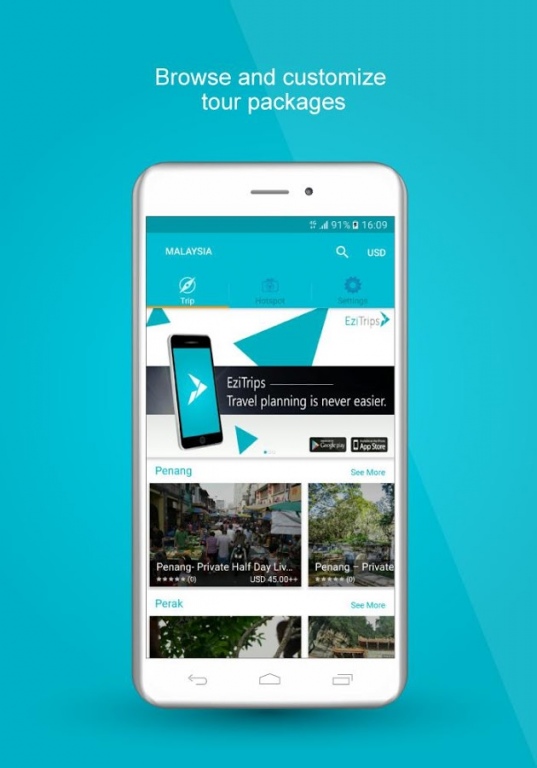EziTrips 1.0.4
Free Version
Publisher Description
Wanderlusts rejoice! No more travel planning woes with EziTrips Android App.
We provide booking service for pre-existing & customized travel packages and everything in between. Choose from tonnes of travel packages, and if none tickle your fancy, simply customize your own!
Our Tour Guides are licensed by government bodies and reviewed by fellow travellers. You can count on our Hotspots and Tour Guides recommendations too, as reviewed by both travellers and locals.
- Choose from tonnes of unique tour packages that suites your adventure - from extreme sports to musical tour and shopping sprees, to name a few.
- Create your own tour package from scratch & get connected to the best Tour Guides in the field.
- Not sure where to go? Check out our Hotspots for some ideas, as reviewed by travellers and
locals.
- Book & make payment. No more scams! Be assured to receive the services you paid for.
- In-app travel insurance service. Be insured with only a few steps!
- Guide your fellow travellers - rate & comment packages, Tour Guides, and destinations!
With EziTrips, you no longer have to go four ways to approach different travel services. EziTrips is the quickest way for a great travel experience!
EziTrips. Travel Planning, Solved.
About EziTrips
EziTrips is a free app for Android published in the Recreation list of apps, part of Home & Hobby.
The company that develops EziTrips is Mico Supreme Paradise. The latest version released by its developer is 1.0.4.
To install EziTrips on your Android device, just click the green Continue To App button above to start the installation process. The app is listed on our website since 2016-11-20 and was downloaded 12 times. We have already checked if the download link is safe, however for your own protection we recommend that you scan the downloaded app with your antivirus. Your antivirus may detect the EziTrips as malware as malware if the download link to com.ezitrips.ezitrips is broken.
How to install EziTrips on your Android device:
- Click on the Continue To App button on our website. This will redirect you to Google Play.
- Once the EziTrips is shown in the Google Play listing of your Android device, you can start its download and installation. Tap on the Install button located below the search bar and to the right of the app icon.
- A pop-up window with the permissions required by EziTrips will be shown. Click on Accept to continue the process.
- EziTrips will be downloaded onto your device, displaying a progress. Once the download completes, the installation will start and you'll get a notification after the installation is finished.